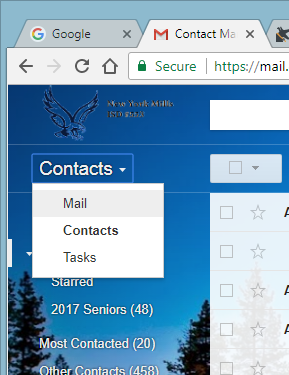Removing Old or Outdated Email Contacts
If you're seeing an email address in your auto-complete list that you don't want there anymore (such as the 'faculty' group addresses), use these steps to remove that contact.
- The steps below will only make any sense if you actually have that address in your contact list; say, for instance, I wanted to remove the High School Staff group:
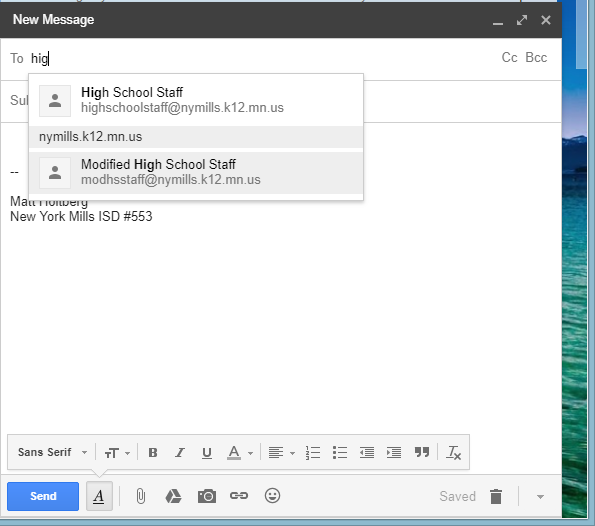
- We do this not from the 'Mail' view; rather from the 'Contacts' view. But first, we have to get there. In the upper-left portion of your email window, click the drop-down arrow next to the 'Mail' heading, and then select 'Contacts':
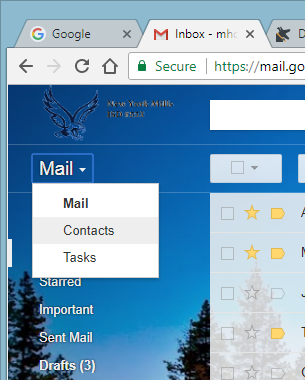
- Then, when we're in the 'Contacts' view, start typing the name or address that you want to remove in the search bar and click the search button:
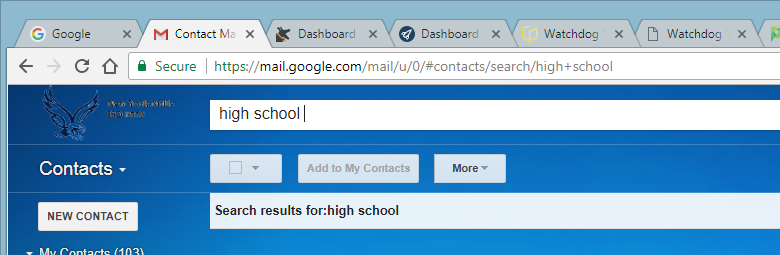
- Next, select the contact you want to remove by checking the box to the left of it. Once the contact is selected, find the 'More' button, click it, and then click 'Delete Contact' in the menu that opens:
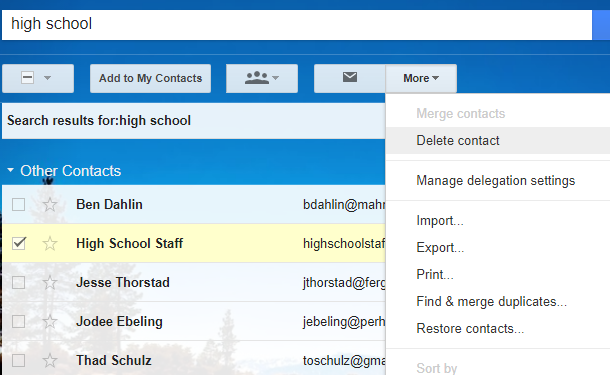
- Once you're all done with that, make sure to go back to the 'Mail' view, the same way to initially entered the 'Contacts' view: